What
is Internment?
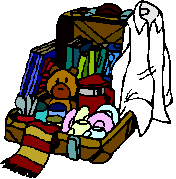
What would it be like if you and your family were
told to pack your belongings and relocate to an unknown location? This happened to many Japanese, Ukrainian, German and Italians
who lived in North America during World War II, even though they were
upstanding citizens who had not broken any laws.
This treatment is called internment, or detention without a
trial. We would like to think this would never happen to citizens today;
yet in the wake of 911, the government has once again felt the need to intern
certain citizens.
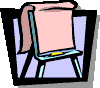 Now that you have briefly discussed examples of
Internment in class with your teacher, it is time to develop a deeper
understanding of what the term internment
implies. We will do this by completing an Affinity
Diagram.
Now that you have briefly discussed examples of
Internment in class with your teacher, it is time to develop a deeper
understanding of what the term internment
implies. We will do this by completing an Affinity
Diagram.
An affinity
diagram is a graphic organizer that helps you gather a lot of ideas
and organize the ideas into natural groupings. The affinity
diagram taps into both sides of the brain: the right side of the
brain will generate the ideas and the left side of the brain will work
to analyze and organize the ideas.
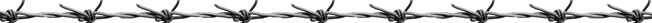
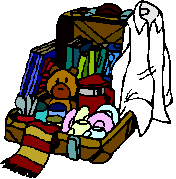
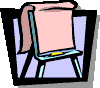 Now that you have briefly discussed examples of
Internment in class with your teacher, it is time to develop a deeper
understanding of what the term internment
implies. We will do this by completing an Affinity
Diagram.
Now that you have briefly discussed examples of
Internment in class with your teacher, it is time to develop a deeper
understanding of what the term internment
implies. We will do this by completing an Affinity
Diagram.![]()